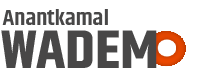Help & support
Email
anantkamalstudios@gmail.com
For help with a current

Call Us
Call us to speak to a member of our
team.
+91 7620 2372 35
+91 7620 2372 35

Bussiness Department
Contact the sales department about cooperation
projects
+91 9370 0983 37

Global branch
Contact us to open our branches
globally.
+91 9370 0983 37
+91 7620 2372 35
Get in touch
Do you want to know more or contact our sales department?

Visit the Knowledge Base
Browse customer support articles and step-by-step instructions for specific features.

Watch Product Videos
Watch our video tutorials for visual walkthroughs on how to use our features.

Get in touch with Sales
Let us talk about how we can help your enterprise.
Frequently asked questions
Feeling inquisitive? Have a read through some of our FAQs or
contact our supporters for help